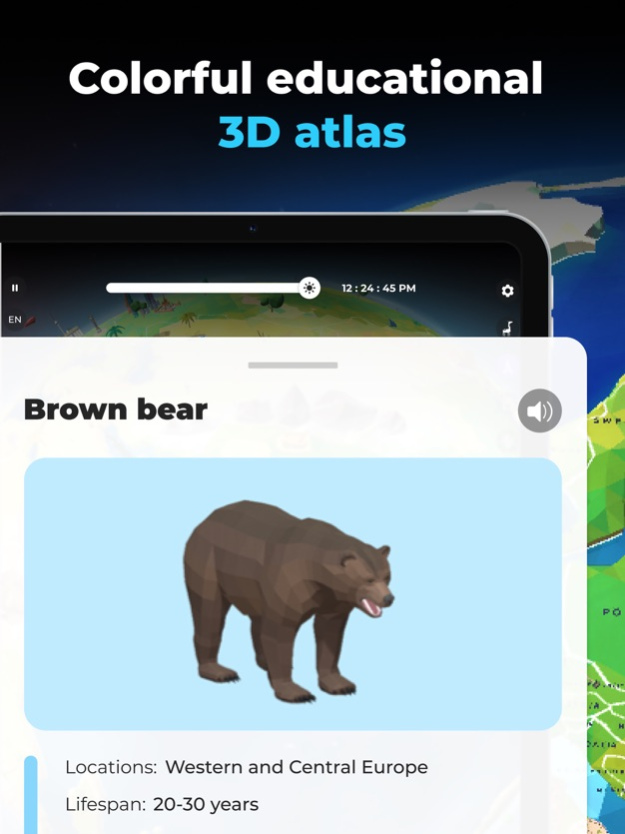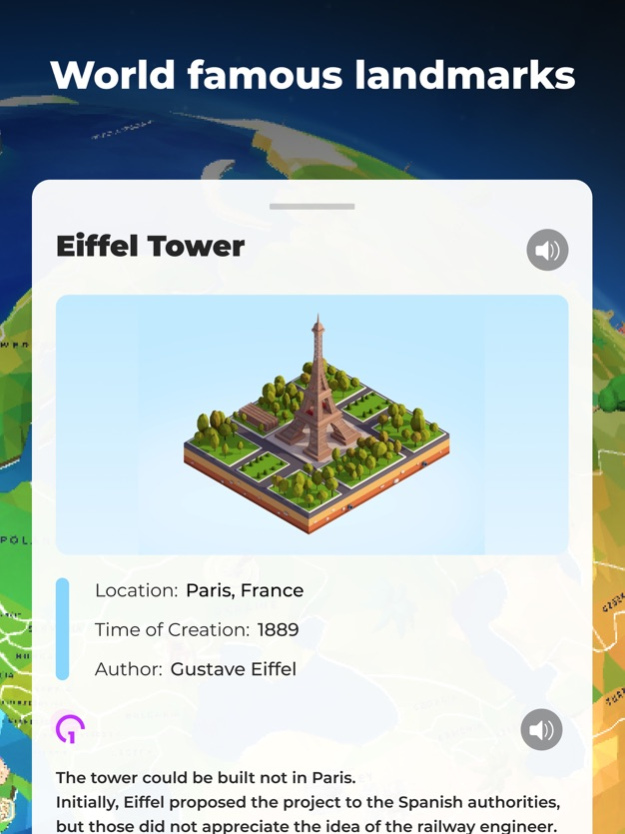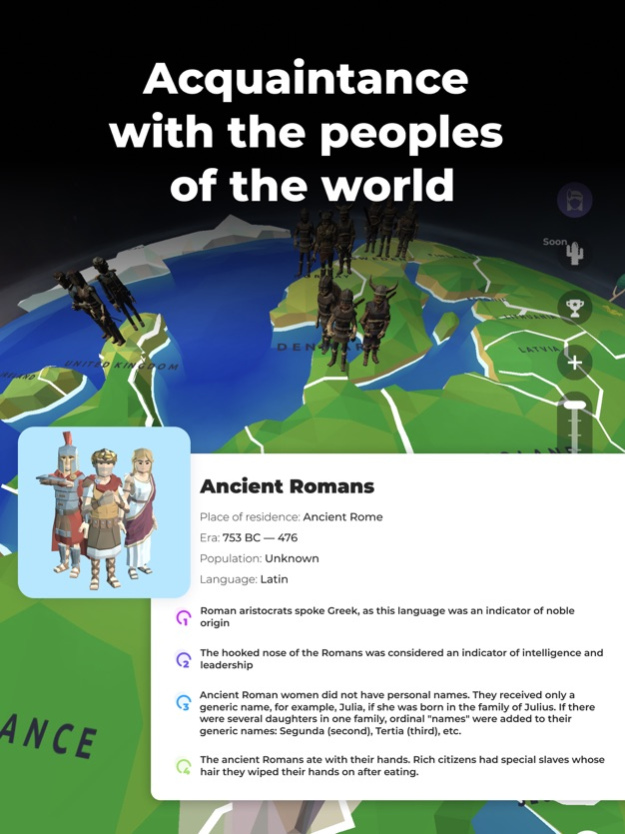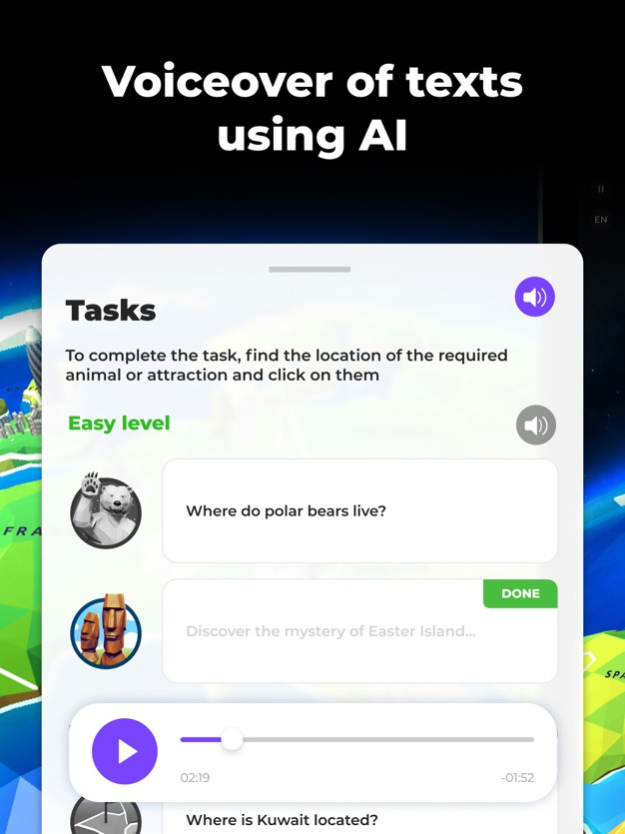Version History
Here you can find the changelog of Globe Geography: World Map since it was posted on our website on 2016-09-28.
The latest version is 8.3.1 and it was updated on soft112.com on 01 April, 2024.
See below the changes in each version:
version 8.3.1
posted on 2024-02-02
Feb 2, 2024
Version 8.3.1
This update fixes some bugs we found in a previous release
version 8.3.0
posted on 2024-01-31
Jan 31, 2024
Version 8.3.0
Introducing the latest update for Globe Geography! Now with an exciting new feature: AI Voiceover! You can choose a male or female voice to read out the fascinating facts and tasks about animals and sights. Explore the world with ease as our voices guide you through the wonders of our world. Plus, we have fixed all the bugs and improved the overall stability of the app. Discover the beauty of our planet with Globe Geography - now even more immersive and user-friendly.
version 8.2.10
posted on 2023-12-21
Dec 21, 2023
Version 8.2.10
Take a fascinating journey to every corner of our planet! In this version we fixed all known issues and improved the stability of the application.
Leave your feedback and help us improve our application!
version 8.2.9
posted on 2023-11-22
Nov 22, 2023
Version 8.2.9
Take a fascinating journey to every corner of our planet! In this version we fixed all known issues and improved the stability of the application.
Leave your feedback and help us improve our application!
version 8.2.8
posted on 2023-08-18
Aug 18, 2023
Version 8.2.8
Let's continue our acquaintance with the animal world of the Earth! In this update we have:
- added to the map 30 new animals that live in different parts of the world;
- made general improvements to make your experience better.
Please continue to send your feedback to help us improve the app in future updates.
version 8.2.7
posted on 2023-05-30
May 30, 2023
Version 8.2.7
In this new version we have:
• fixed commonly reported bugs
• made general improvements to make your experience better
We love your feedback so keep it coming!
version 8.2.6
posted on 2023-05-12
May 12, 2023
Version 8.2.6
We've managed to fix a couple more bugs to make this app version more stable and user-friendly.
version 8.2.5
posted on 2023-04-12
Apr 12, 2023
Version 8.2.5
We removed some known issues to provide a better user experience
version 8.2.4
posted on 2023-03-21
Mar 21, 2023
Version 8.2.4
We removed some known issues to provide a better user experience
version 8.1.6
posted on 2022-08-12
Aug 12, 2022 Version 8.1.6
We've managed to fix a couple more bugs to make this app version more stable and user-friendly.
version 8.1.3
posted on 2022-04-26
Apr 26, 2022 Version 8.1.3
Thank you for using the app! We fixed bugs and made some improvements to enhance your experience with the application.
version 8.0.3
posted on 2021-11-19
Nov 19, 2021 Version 8.0.3
Oooops! We have found some bugs =)
- We made this update to fix them.
- We also made some general improvements to make our app better
version 8.0.2
posted on 2021-10-26
Oct 26, 2021 Version 8.0.2
We took into account all your comments. In this update we fixed some bugs and improved the app's performance.
version 8.0.1
posted on 2021-10-02
Oct 2, 2021 Version 8.0.1
Meet our new update! In this version you will find:
ANIMAL 3D MODELS — Find wild animals on the globe and discover all the fun things about them. More than 40 species of animals are now available for study!
INTERESTING ANIMAL FACTS — Did you know that giraffes almost never sleep, and foxes сan navigate by the Earth's magnetic field? In the new update, you can learn about 200 exciting facts about animals from all around the world!
Learn more about our planet with Globe Geography! Leave your feedback and comments, they help us get better!
version 8.0.0
posted on 2021-09-21
Sep 21, 2021 Version 8.0.0
Meet our new update! In this version you will find:
ANIMAL 3D MODELS — Find wild animals on the globe and discover all the fun things about them. More than 40 species of animals are now available for study!
INTERESTING ANIMAL FACTS — Did you know that giraffes almost never sleep, and foxes сan navigate by the Earth's magnetic field? In the new update, you can learn about 200 exciting facts about animals from all around the world!
Learn more about our planet with Globe Geography! Leave your feedback and comments, they help us get better!
version 7.1.0
posted on 2021-05-03
May 3, 2021 Version 7.1.0
Now your virtual journey around the planet will become even more enjoyable, because in this update we fixed the critical and minor bugs that you reported to us and made some general improvements for a better user experience.
Please continue to send your feedback to help us improve our app in future updates.
version 7.0.1
posted on 2021-03-25
Mar 25, 2021 Version 7.0.1
Meet the new big update! We have prepared new colorful 3d models of world famous landmarks and interesting facts about cities and countries. We have also made general improvements to make your experience better and fixed commonly reported bugs.
We love your feedback so keep it coming!
version 6.5.3
posted on 2020-10-20
Oct 20, 2020 Version 6.5.3
Now your virtual journey around the planet will become even more enjoyable, because in this update we fixed the critical and minor bugs that you reported to us and made some general improvements for a better user experience.
Please continue to send your feedback to help us improve our app in future updates.
version 6.5.3
posted on 2020-10-20
20 Oct 2020 Version 6.5.3
Now your virtual journey around the planet will become even more enjoyable, because in this update we fixed the critical and minor bugs that you reported to us and made some general improvements for a better user experience.
Please continue to send your feedback to help us improve our app in future updates.
version 6.5.2
posted on 2020-09-17
Sep 17, 2020 Version 6.5.2
We fixed minor bugs and made general improvements to make the app better for you. Please continue to send your feedback to help us improve the app in future updates.
version 6.5.1
posted on 2020-09-12
Sep 12, 2020 Version 6.5.1
In this new version we have:
• fixed commonly reported bugs
• made general improvements to make your experience better
We love your feedback so keep it coming!
version 6.5.0
posted on 2020-07-08
Jul 8, 2020 Version 6.5.0
We do not sit still, we continue to delight our users with updates.
This time we fixed all known issues and improved the stability of the application.
If something went wrong, then, please, let us know. We do appreciate your feedback.
version 6.4.6
posted on 2020-02-28
Feb 28, 2020 Version 6.4.6
We are pleased to announce that in the new version of the app there are:
- much less errors;
- much more convenient and user-friendly interface;
- improved stability.
version 6.4.6
posted on 2020-02-28
28 Feb 2020 Version 6.4.6
We are pleased to announce that in the new version of the app there are:
- much less errors;
- much more convenient and user-friendly interface;
- improved stability.
version 6.4.5
posted on 2019-05-25
May 25, 2019 Version 6.4.5
We did a great job to release this update. Now it will be easier and more pleasant for you to work with our app!
- We fixed bugs that didn’t allow you to work properly with the app;
- We made minor changes to improve the app stability.
version 6.2
posted on 2014-12-11
version 6.5.2
posted on 1970-01-01
2020年9月17日 Version 6.5.2
We fixed minor bugs and made general improvements to make the app better for you. Please continue to send your feedback to help us improve the app in future updates.
version 6.5.3
posted on 1970-01-01
2020年10月20日 Version 6.5.3
Now your virtual journey around the planet will become even more enjoyable, because in this update we fixed the critical and minor bugs that you reported to us and made some general improvements for a better user experience.
Please continue to send your feedback to help us improve our app in future updates.
version 6.5.2
posted on 1970-01-01
17 de set de 2020 Version 6.5.2
We fixed minor bugs and made general improvements to make the app better for you. Please continue to send your feedback to help us improve the app in future updates.
version 6.4.6
posted on 1970-01-01
2020年2月28日 Version 6.4.6
We are pleased to announce that in the new version of the app there are:
- much less errors;
- much more convenient and user-friendly interface;
- improved stability.
version 6.5.0
posted on 1970-01-01
2020年7月8日 Version 6.5.0
We do not sit still, we continue to delight our users with updates.
This time we fixed all known issues and improved the stability of the application.
If something went wrong, then, please, let us know. We do appreciate your feedback.
version 7.0.1
posted on 1970-01-01
2021年3月25日 Version 7.0.1
Meet the new big update! We have prepared new colorful 3d models of world famous landmarks and interesting facts about cities and countries. We have also made general improvements to make your experience better and fixed commonly reported bugs.
We love your feedback so keep it coming!